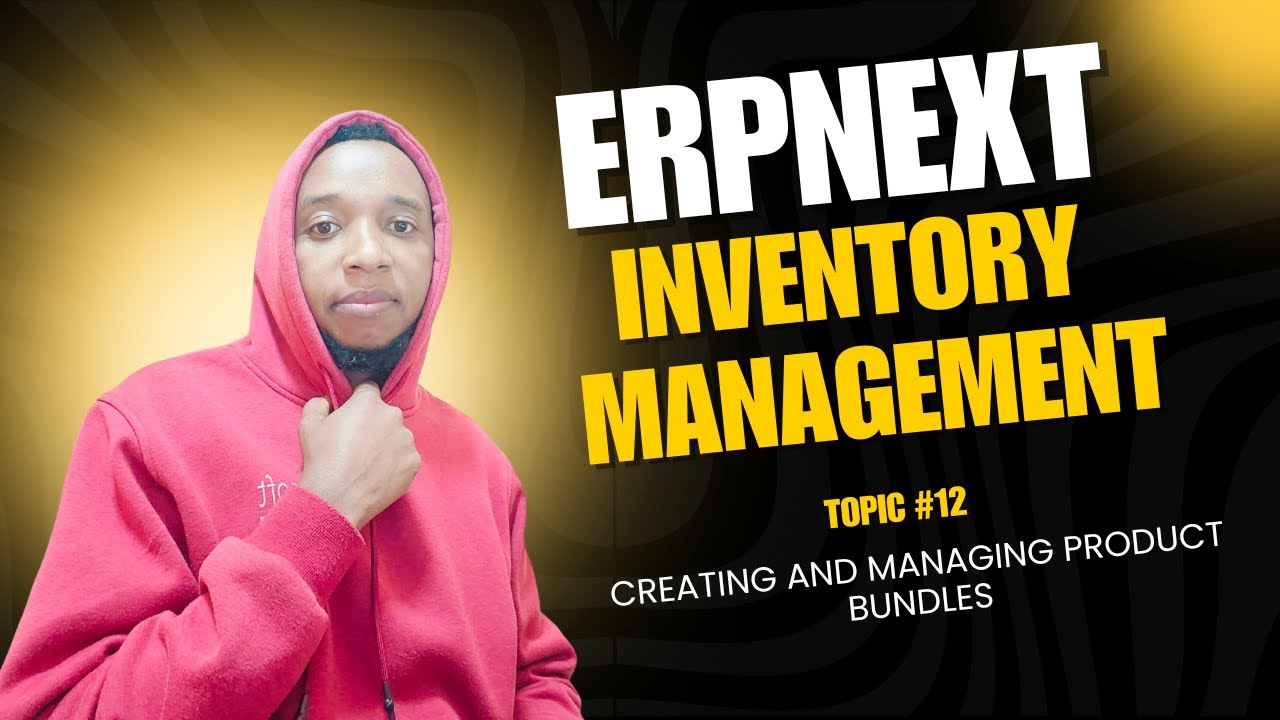In today’s competitive market, businesses are constantly looking for ways to enhance customer experience, streamline inventory management, and increase sales. One powerful way to achieve this in ERPNext is by leveraging Product Bundles. In this blog post, we’ll explore how product bundles work and demonstrate a practical example using a Smartphone Starter Pack.
A Product Bundle in ERPNext is a feature that allows businesses to sell multiple related items as a single unit. Instead of adding individual items to a sales order, you can group them together under one name and price. When a product bundle is sold, ERPNext automatically adjusts the stock levels of the individual items within the bundle.
For businesses selling electronics, home appliances, food combos, or service packages, product bundling is a game-changer. It simplifies the sales process, improves inventory tracking, and enhances customer satisfaction.
Example: Selling a Smartphone Starter Pack as a Product Bundle
Imagine you run an electronics store, and you want to offer a Smartphone Starter Pack that includes:
- 1 Smartphone
- 1 Charger
- 1 Pair of Wireless EarPods
Selling these items separately may work, but bundling them together offers several advantages.
Benefits of the Smartphone Starter Pack Bundle
✅ Convenience for Customers – Customers get everything they need in one package, making their purchasing decision easier.
✅ Better Inventory Management – ERPNext automatically deducts stock for the phone, charger, and earpods when the bundle is sold.
✅ Increased Sales & Revenue – A well-priced bundle encourages customers to buy accessories they might have skipped if sold separately.
✅ Competitive Advantage – Offering bundles can differentiate your store from competitors who sell items individually.
How to Create a Product Bundle in ERPNext
Now, let’s walk through how to create a Smartphone Starter Pack as a product bundle in ERPNext:
Step 1: Create Individual Items
Ensure that the individual components (Smartphone, Charger, and EarPods) are already created as separate Items in ERPNext.
- Go to Stock > Item
- Click New to create an item
- Add details such as item name, item code, stock levels, and pricing
- Repeat for all items (Smartphone, Charger, EarPods)
Step 2: Create a New Product Bundle
- Navigate to Selling > Product Bundle
- Click New
- In the Bundle Item Code, enter a unique name (e.g., “Smartphone Starter Pack”)
- In the Item Table, add the following:
- Parent Item: The bundle name (Smartphone Starter Pack)
- Child Items: The components (Smartphone, Charger, and EarPods) along with their quantities
- Click Save and Submit
Step 3: Selling the Product Bundle
When a customer places an order for the Smartphone Starter Pack:
- The system automatically adds the items inside the bundle.
- ERPNext deducts stock for each component when the invoice is created.
- You can apply special pricing or discounts to encourage more sales.
Use Cases for Product Bundles
The concept of product bundling extends beyond electronics. Here are other scenarios where ERPNext Product Bundles can be useful:
📦 Retail & E-commerce – Selling fashion kits, home essentials, or fitness starter packs.
🥗 Restaurants & Food Business – Offering meal combos like “Burger + Fries + Drink” as a single item.
🏭 Manufacturing & Assembly – Creating finished goods from multiple components, like furniture sets.
🔧 Service-Based Businesses – Bundling software with installation and training services.
Final Thoughts
Product Bundles in ERPNext are a powerful tool that helps businesses optimize inventory, increase sales, and provide a better shopping experience for customers. Whether you’re selling smartphones with accessories, fashion bundles, or food combos, bundling can give your business a competitive edge.
Are you ready to implement Product Bundles in your ERPNext system? Start today and watch your sales grow! 🚀